Lead Collector FAQ
Everything you need to know about setting up, sharing, and managing your Lead Collector tool.
What is Lead Collector?
- Lead Collector is a tool that helps you capture leads through a publicly accessible contact form. Each agency has its own dedicated lead collection page with a unique URL.
I don’t have access to Lead Collector. How can I get it?
-
If you don’t currently have access, please reach out to your First Connect representative or the Support team to request it.
Where can I find my Lead Collector leads?
-
All leads submitted through Lead Collector can be found in your Contacts page within the First Connect portal.

How can I share my Lead Collector form with my customers?
There are two ways to share your agency’s form :
1. Share the link
- Go to the Contacts page in the First Connect portal.
- In the top-right corner, click “Share lead form.”
- In the side panel, under the Link tab, you’ll find your agency’s unique URL.
- Copy and share this link with your customers.
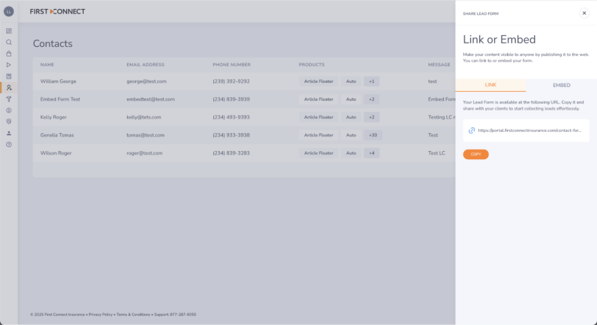
2. Embed on website
- Go to the Contacts page in the First Connect portal.
- In the top-right corner, click “Share lead form.”
- In the side panel, select the Embed tab.
- Copy the code snippet and paste it into your website on the page where you want the form to appear.

Will I be notified when a new lead comes in?
-
Yes. Every time a new lead is submitted, you’ll receive an email notification.
What data do my customers need to fill out to submit a lead form?
The form requires the following fields:
- First Name (required)
- Last Name (required)
- Email address (required)
- Phone Number (required)
- Insurance Product (required)
- Message (optional)

The form is protected with reCAPTCHA, a mechanism meant to prevent malicious traffic.